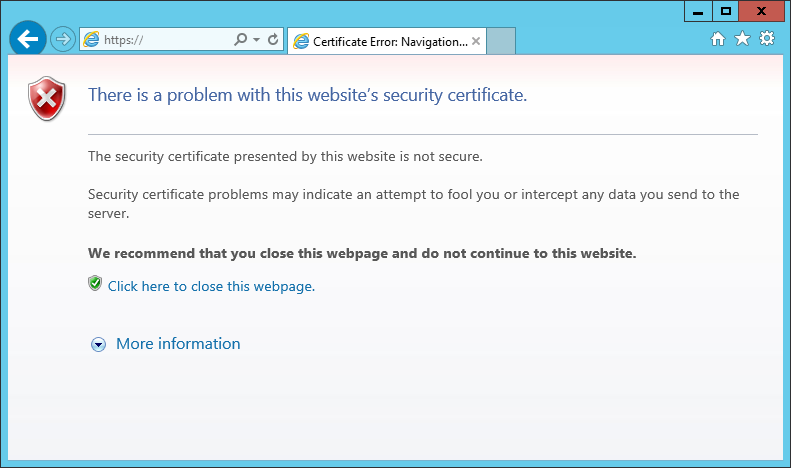
Ones and a while you may end up with a certificate error after installing a localhost server management software or trying to access a network device – switch, router, firewall, you name it – management console. This can happen also with a fresh install of software like Webmin (Linux Web Administration Console software).
This is usually because of the security certificate not matching the name of the computer. Then you may just click on ”Continue to this website” and access the site. Sometimes this just seems not to be an option. The ”Continue to this website” link might be missing. What to do?
Some time ago Microsoft released an announcement and a security fix to Windows based computers that disables certificates with under 1024 bit encryption keys. This was to make sure you are not accessing a website with a fake certificate. If you are absolutely sure that you are accessing a safe device that has not been tampered with you may run the following command to enable 512 bit certificates on your computer. You need an elevated command prompt which mean right clicking the command prompt and choosing to run as administrator.
certutil -setreg chain\minRSAPubKeyBitLength 512
Afterwards we recommend resetting this to a higher value, because this is not a local workaround. It affect the computer and all the websites you access.
Please note that this article is not about the certificate errors you may see while browsing the public internet. If you end up to a certificate error page on public internet site, please do not try to continue. It is most probably a security threat.


Recent Comments